 |
 |
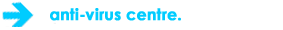
|
  |
| |
|
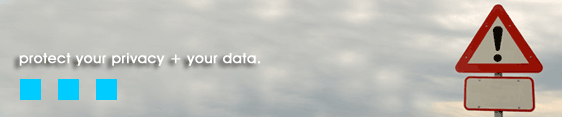 |
|
Unfortunately, the price of "getting connected"
also comes with a risk. If your
computer is not protected, it's just a matter
of time before it is infected with the latest
computer virus. Click on any of the useful
anti-virus resources list below for information
and resources to help
protect and inform you of these threats.
-
Steps to Avoid Virus
Infection
Essential steps to keeping your computer
protected from viruses
-
Best Practices for Safe
Computing
How to recognize the signs of an e-mail that
is carrying a virus
-
Useful Anti-Virus
Resources
Valuable download resources on the internet
that can keep your computer virus free
-
Anti-Virus Software
Free trial before you buy options - or
purchase now
|
|
|
| |
|
Steps
to Avoid Virus Infection A computer virus is
generally a destructive, self-replicating
program that spreads from computer to computer.
In most cases, they will require some action on
your part in order to infect your computer. We
have compiled this list of steps and best
practices to help your computer stay virus-free.
-
If your computer
connects to the internet at all, it is
imperative that you install antivirus software.
-
You need to update
your antivirus software regularly so that your
antivirus software is aware of new viruses.
-
Run Windows Update to
ensure that all Critical Updates and Service
Packs are installed.
-
If your computer has
been unprotected or if you've just installed
antivirus software for the first time on a
computer, you should perform a full scan.
-
If you have Windows
XP, you should use the built-in firewall
component.

|
|
| |
|
Best Practices for
Safe Computing
-
NEVER open an
attachment unless you know what it is, even if
it is from someone you know and trust.
-
DELETE chain email and
junk email. Do NOT forward or reply. These
are considered spam, they are intrusive and
clogs up the network.
-
DOWNLOAD only from
reputable sources - ensure the source is
legitimate. Do not download any files from
strangers.
-
When in doubt, DO NOT
open, download or run any files or attachments.

|
|
| |
|
Useful Anti-Virus Download Tools
Several tools are
available for download that can help you
diagnose and deal with virus infections. These
resources fall into one of the categories below.
Online virus
scanners/Fix Tools
-
McAfee Stinger
McAfee Stinger is a stand-alone tool that
scans for currently popular viruses. This file
is only around 700 Kb so it is easy to
download and does not require that any other
antivirus software be installed. It is
important to note that McAfee Stinger only
scans for the top 40-50 most popular viruses
and is updated daily. A copy of Stinger that
was downloaded a month ago will be out of date
if run today.
-
Online virus scanners
These are pages on the Web that can scan your
computer using controls in your Web browser.
The advantages to using an online virus scan
is that you do not need to install or updated
anything on your computer. The only thing you
need is a live, and preferably fast, internet
connection. Below are several online virus
scanners from various antivirus software
companies:
Symantec ...
McAfee ...
Trend Micro (PC Cillin) ...
Pcpitstop.com
*These sites are only effective in removing a
virus from an infected machine. To prevent
virus infections, you must maintain an
antivirus client, such as Symantec AntiVirus,
on your computer at all times.
-
Symantec
virus-specific fix tools
Symantec Fix Tools - Symantec has small,
downloadable utilities that are designed to
search for and disinfect a certain virus and
its variants. These fix tools are available
here from Symantec's Web site.
Web Resources
There are several useful Web sites where current
information about recent viruses can be found.
-
Virus Information
Databases
You can search for a virus by their name and
get vital information about how to identify a
virus infection and how to disinfect it from
your computer. (Note: Different antivirus
companies will come up their their own names
for the same virus. For example: What Symantec
calls the "W32.Blaster.Worm", McAfee calls the
"W32/Lovesan.worm.a" virus).
-
Internet Search
Engines
A great way to tell if an e-mail that you have
received is carrying a virus is to simply open
an Internet search engine (such as Google:
http://www.google.com) and do a search for the
filename, subject or part of the body of the
email that is unique. Keep in mind that all
emails that carry a certain virus will usually
be identical. The trick is to do a search for
a defining characteristic about the email. The
results will often give you a good idea that
the email is carrying a virus.

|
|
| |
|
Anti-Virus
Software
|
Trial |
Purchase Now |
|
|
|
|
|
|
|

|
|
|
|




